How do I become a Registered User?#
If you aren’t already a registered user, you can click on the Register button at the top right-hand corner of the home page.

Register Button#
Fill out the required information (* fields) and click Save.
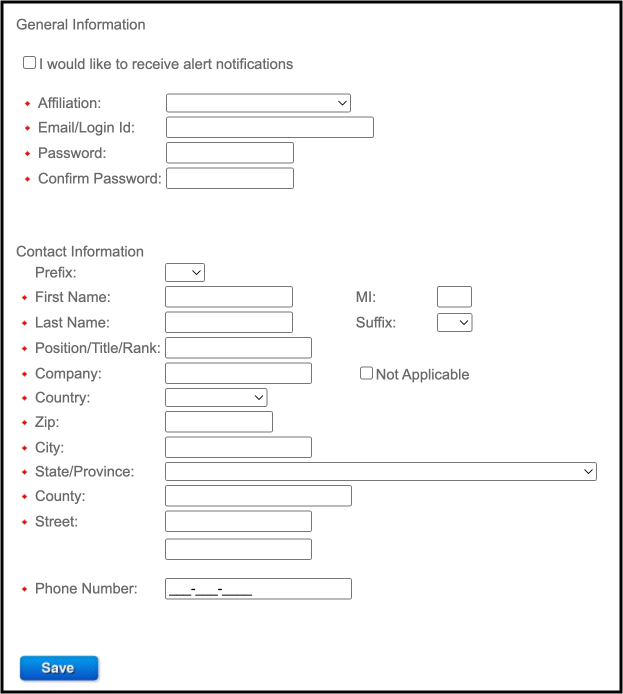
Registration Form#
You can elect to receive notifications either a) by state or b) by zip code (up to 5).
State
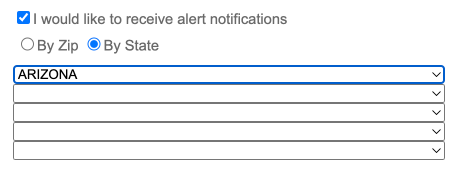
Receive Alerts by State#
Zip code

Receive Alerts by Zip code#
Note
If you are registering as a Law Enforcement or Corporate Security User, you will be prompted for additional information.