How do I stop receiving Alerts?#
To stop receiving alerts/unsubscribe, you must log into your account and change your profile settings.
Login to your account by by clicking the User Login button at the top-right corner of the Home Page.

User Login Button#
Note
Your username should be the email address you registered with.
Uncheck the toggle box next to I would like to receive Scrap Theft Alert notifications in my area by either Zip Code or State.
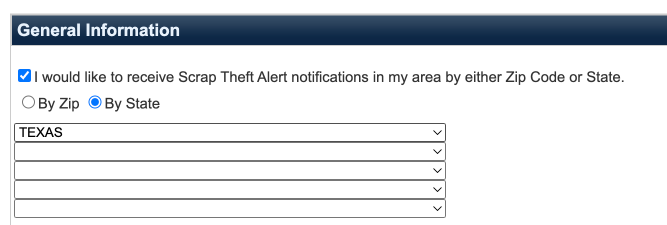
Subscribed to Alert Profile Setting#
After the toggle is deselected, the zip code or state selection will be removed.
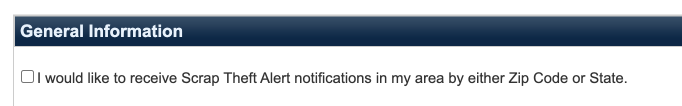
Unsubscribed to Alerts Profile Setting#
Save your profile changes.

Save Profile Changes#